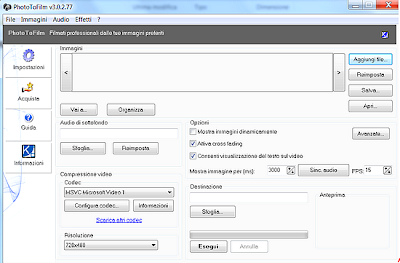Sunday, August 25, 2013
[e'BOOK]-Kindle DRM Removal 5.1.607.264 Multi Version-Eng
Extract and run Kindle DRM portable, (basically double click on the file you downloaded, and put on the desktop) _
Must be run on the computer where you installed your Kindle here, (use kindfoFiles and Volume Serial Number).
The setting KindleDRM be installed must be preserved.
* It's not my software! The procedure indicated above, has not been tested by me ..
But given the source is trustworthy .. *
Saturday, August 24, 2013
AOMEI Backupper Free Software
AOMEI Backupper
More Easier...Safer...Faster Backup & Restore
Backup system, partition, hard disk for PC and Server
Restore everything back to original when disaster happens
Clone partition or disk to new one without reinstalling Windows-All !!
Support scheduled, incremental, and differential backups
"Other Freeware software, available on the Site."
All Link:
Home AOMEI
Download Live CD
All Freeware Soft
AOMEI Backupper Video Tutorials
Tuesday, August 20, 2013
Sunday, August 11, 2013
Photo to Film v3.0+portable-Multilang
PhotoToFilm v3.0
Summary:
PhotoToFilm is the perfect companion for everyone who uses a digital camera.
With PhotoToFilm you can easily make small movies out of your pictures and compress them (ie : using DivX) in order to distribute your production to your friends and family.
PhotoToFilm allows you to add professional looking effects in a few clicks and makes video authoring a game.
Features:
User friendly interface
Makes transitions (such as cross fading) between your photos
Features dynamic images support
Sound track (MP3) support
Supports most popular photos formats (JPEG, Bitmaps)
OSD : On Video dynamic text insertion
Creates movies using codecs present on your computer (such as DivX)
Ability to burn DVDs (requires CopyToDVD)
International support
[Author's Note]
Saturday, August 10, 2013
HEU-Mini KMS v.6.3_2013-Full M$
Declare Just fot test,please buy legal Windows and Office.
Name:HEU KMS Activator
Language:English
Vertion:6.3.0.0
Environment :Windows XP/Vista/7/8/Server 2008/2008R2/2012
MyBlog: http://sphrbeu2012.blog.163.com/
- How to use:Click button "Win 8.1/8/7/Vista/Ser VL" to activate Windows.
Click button "Microsoft Office 2010 VL" to activate Office 2010 VL.
Click button "Microsoft Office 2013 VL" to activate Office 2013 VL.
Click button "Office Retail to VL" to convert Office Retail Edition to VOL Edition.
- Parameters: /? Check parameters
/w Activate Windows Vista/7/8/Server
/o Activate Office 2010/2013 VOL
/p Install Or Uninstall Permanent Service (Keep activation status permanently)
- Based on KMS Server Emulator,thanks to CODYQX4 s1ave77 and xinso.
- Activate Editions:
Windows Vista Business Windows Server 2008 Standard
Windows Vista Business N Windows Server 2008 Enterprise
Windows Vista Enterprise Windows Server 2008 Datacenter
Windows Vista Enterprise N Windows Server 2008 Compute Cluster (HPC)
Windows 7 Professional Windows Server 2008 Standard£¨No Hyper-V£©
Windows 7 Professional N Windows Server 2008 Enterprise£¨No Hyper-V£©
Windows 7 Professional E Windows Server 2008 Datacenter£¨No Hyper-V£©
Windows 7 Enterprise Windows Server 2008 Itanium
Windows 7 Enterprise N Windows Server 2008 Web
Windows 7 Enterprise E Windows Server 2008 R2 Standard
Windows 8 Professional Windows Server 2008 R2 Enterprise
Windows 8 Professional N Windows Server 2008 R2 Datacenter
Windows 8 Enterprise Windows Server 2008 R2 Compute Cluster (HPC)
Windows 8 Enterprise N Windows Server 2008 R2 Itanium
Windows 8 Professional WMC Windows Server 2008 R2 Multipoint
Windows 8 Core Windows Server 2008 R2 Web
Windows 8 Core N Windows Server 2012 Standard
Windows 8 Core ARM Windows Server 2012 Datacenter
Windows 8 Core Country Specific Windows Server 2012 MultiPoint Premium
Windows 8 Core Single Language Windows Server 2012 MultiPoint Standard
Office 2010 Professional Plus Office 2013 Professional Plus
Office 2010 Project Professional Office 2013 Project Professional
Office 2010 Visio Professional Office 2013 Visio Professional
Office 2010 Visio Premium Office 2013 Standard
Office 2010 Standard Office 2013 Project Standard
Office 2010 Project Standard Office 2013 Visio Standard
Office 2010 Visio Standard Office 2013 Access
Office 2010 Access Office 2013 Excel
Office 2010 Excel Office 2013 InfoPath
Office 2010 SharePoint Office 2013 Lync
Office 2010 InfoPath Office 2013 OneNote
Office 2010 OneNote Office 2013 Outlook
Office 2010 Outlook Office 2013 PowerPoint
Office 2010 PowerPoint Office 2013 Publisher
Office 2010 Publisher Office 2013 Word
Office 2010 Word
Change Log:
-Fix some bugs
-Add "Software Update".
FILE: HEU_KMS_Activator_EN_v6.3.exe
MD5: 07AC90DBF399798BDA5ADA0F6D8A3C81
SHA1: C3DE89D976E05F7D0D585CED73CF464A82BE2526
CRC32: 988E187A
[Author's Note]
Wednesday, August 7, 2013
Smarty Uninstaller v.3.0.1.0_portable-Multilang
Smarty Uninstaller 3.0
Smarty Uninstaller is a uninstaller with intuitive and easy to use interface that allows you to manage and completely remove Windows applications. At most cases Windows applications are very complicated. They put a large number of traces on your system. Especially, such things as entries in Windows Registry, Program Files and Shortcuts. In general the problem lies in the Uninstaller (simply, an uninstaller is the opposite of an installer). During the uninstall process, uninstaller removes all the components which were installed) that can’t properly remove all traces in Windows.
Also, some users simply don’t use the Uninstaller. They just delete the application’s program files from the hard drive. Other traces still stays untouched. Large amount of junk traces will make your PC much slower. Smarty Uninstaller will help you to avoid all these problems and much more.
Key features:
Completely new speed optimized code.
Better and faster application analysis.
New user interface with new styles.
Now can monitor installations.
New Tree View mode.
[Author's Note]

Wise PC 1stAid+portable-Ita/Eng
Wise PC 1stAid
Wise PC 1stAid is one of the excellent freeware from WiseCleaner.com. Users can use it, update it and get technical support for it for free.
Easy to Match Problem
The interface is compact, direct and user-friendly. A phenomenon description, a screenshot image and a notice, the 3 are combined together as a Problem Suite. It’s easy for you to match your problem.
Fast, Automatic & Intelligent Fix
If a problem listed matches with your current problem, read the “notice” part carefully, then click the “Fix Now” button. Wise PC 1stAid will automatically start fixing your problem. All you have to do is to wait with patience while the software is solving your problem intelligently.
In-time, Unlimited & Active Enrichment
Currently, Wise PC 1stAid can fix problems like: Windows desktop icons error, cannot open hyperlink in outlook or other software, cannot open IE links, cannot open task manager, cannot open registry editor, lame internet surfing, program running not smoothly, too much memory occupied, slow startup, etc. They are only a part of it! The Problem Suites library of Wise PC 1stAid will keep being updated & enriched in a timely manner. More and more problems that users have encountered will be fixed here automatically.
Unlimited Technical Support
What if your problem does not match with any problem suite listed? Fill in a simple form here to submit your question and screenshot image, which will lead you to seek help on our forum. Problem you submitted will be displayed as a post there, and our professional technicians and other users would be pleased to help you with unlimited technical support.
[Author's Note]
Wise PC 1stAid is one of the excellent freeware from WiseCleaner.com. Users can use it, update it and get technical support for it for free.
Easy to Match Problem
The interface is compact, direct and user-friendly. A phenomenon description, a screenshot image and a notice, the 3 are combined together as a Problem Suite. It’s easy for you to match your problem.
Fast, Automatic & Intelligent Fix
If a problem listed matches with your current problem, read the “notice” part carefully, then click the “Fix Now” button. Wise PC 1stAid will automatically start fixing your problem. All you have to do is to wait with patience while the software is solving your problem intelligently.
In-time, Unlimited & Active Enrichment
Currently, Wise PC 1stAid can fix problems like: Windows desktop icons error, cannot open hyperlink in outlook or other software, cannot open IE links, cannot open task manager, cannot open registry editor, lame internet surfing, program running not smoothly, too much memory occupied, slow startup, etc. They are only a part of it! The Problem Suites library of Wise PC 1stAid will keep being updated & enriched in a timely manner. More and more problems that users have encountered will be fixed here automatically.
Unlimited Technical Support
What if your problem does not match with any problem suite listed? Fill in a simple form here to submit your question and screenshot image, which will lead you to seek help on our forum. Problem you submitted will be displayed as a post there, and our professional technicians and other users would be pleased to help you with unlimited technical support.
[Author's Note]
Subscribe to:
Comments (Atom)