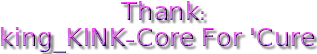Thursday, January 31, 2013
Flash Gallery Factory v.1.6.0_portable
Flash Gallery Factory v.1.6.0
Intellectual property: http://www.ipixsoft.com/
PixSoft Flash Gallery Factory will help you to make professional flash gallery of photos, video clips and music. It provides various transition effects, funny cliparts and a rich set of flash gallery templates. You can easily present photos in gallery mode and save output as SWF flash, Exe file, HTML 5 video or common video format file.
Features:
Import photos and video clips.
Add your background music.
9 pre-designed Gallery Templates.
70+ transition effects include swift and push effects.
Decorate with 150+ high quality animated clipart.
Add hyperlink for the slides.
Multiple Output Formats.
[Author's Note]
Seven ThinBlack & ThinPC 2013.SP1 32bit (ITA/ENG)
Fabianator Seven ThinBlack & ThinPC 2013
Basata su Win7 Embedded SP1 32bit (ITA/ENG)
Unica mod basata su windows ThinPC SP1, ThinPC è un sistema operativo creato da mamma Microsoft:
Windows Thin PC è un sistema operativo della Microsoft, basato su Windows 7 Service Pack 1, ma ottimizzato per girare su un hardware meno potente e più vecchio. È stato rilasciato il 1º luglio 2011.
Windows Thin PC può essere definito un successore di Windows Fundamentals for Legacy PCs che è basato su Windows XP.
Descrizione:
Windows Thin PC è una versione destinata ai thin client e ai PC con hardware datato, consentendone di eseguire le operazioni di base, ma implementando anche le funzionalità più recenti e un livello di sicurezza maggiore.
Il sistema è composta da ThinBlack (componenti grafiche modificate, sfondi e temi neri, icone Metal, Gadget e Suoni di sistema modificati) e dalla ThinPC senza alcuna modifica estetica del sistema, entrambi però presentano delle modifiche del registro.
Sistema Full Unattended: Viene richiesto solo quale dei due S.O. si vuole installare e dove, dopo di che fila fino alla fine dell'installazione!
Nella la ISO troverete anche Win7 Activator 5.0 e RamPatch 1.1!
Tutorial:
Come attivare (ThinBlack & ThinPC)
Installazione RamPatch (ThinBlack & ThinPC)
Link Temporaneo Download ( ED2K)
Basata su Win7 Embedded SP1 32bit (ITA/ENG)
Unica mod basata su windows ThinPC SP1, ThinPC è un sistema operativo creato da mamma Microsoft:
Windows Thin PC è un sistema operativo della Microsoft, basato su Windows 7 Service Pack 1, ma ottimizzato per girare su un hardware meno potente e più vecchio. È stato rilasciato il 1º luglio 2011.
Windows Thin PC può essere definito un successore di Windows Fundamentals for Legacy PCs che è basato su Windows XP.
Descrizione:
Windows Thin PC è una versione destinata ai thin client e ai PC con hardware datato, consentendone di eseguire le operazioni di base, ma implementando anche le funzionalità più recenti e un livello di sicurezza maggiore.
Il sistema è composta da ThinBlack (componenti grafiche modificate, sfondi e temi neri, icone Metal, Gadget e Suoni di sistema modificati) e dalla ThinPC senza alcuna modifica estetica del sistema, entrambi però presentano delle modifiche del registro.
Sistema Full Unattended: Viene richiesto solo quale dei due S.O. si vuole installare e dove, dopo di che fila fino alla fine dell'installazione!
Nella la ISO troverete anche Win7 Activator 5.0 e RamPatch 1.1!
Tutorial:
Come attivare (ThinBlack & ThinPC)
Installazione RamPatch (ThinBlack & ThinPC)
Link Temporaneo Download ( ED2K)
Seven ThinBlack & ThinPC 2013.SP1 32bit (ITA/ENG)
Fabianator Seven ThinBlack & ThinPC 2013
Based on Win7 Embedded SP1 32bit (ITA / ENG)
Only mod based on windows ThinPC SP1, ThinPC is an operating system created by Microsoft mother:
Windows Thin PC is a Microsoft operating system based on Windows 7 Service Pack 1, but optimized to run on a less powerful hardware and older. He was released on 1 July 2011.
Windows Thin PC can be defined as a successor to Windows Fundamentals for Legacy PCs is based on Windows XP.
Description:
Windows Thin PC is a version designed to thin clients and PCs with older hardware, allowing you to perform the basic operations, but also by implementing the latest features and a higher level of security.
The system is composed of ThinBlack (graphical components changed, wallpapers and themes blacks, Metal Icons, Gadgets and Sounds modified system) and ThinPC without any aesthetic modification of the system, but both have the registry changes.
Unattended Full System: It is required only that the two SO you want to install and where, after which row until the end of the installation!
In the ISO will also find Win7 Activator RamPatch 5.0 and 1.1!
Tutorial:
How to activate (ThinBlack & ThinPC)
Installation RamPatch (ThinBlack & ThinPC)
Link Temporary Download ( ED2K)
Wednesday, January 30, 2013
Daz-Windows Loader v-2.2.1
Windows Loader v2.2.1
The safe and easy way to activate Windows.This is the loader application that's used by millions of people worldwide, well known for passing Microsoft's WAT (Windows Activation Technologies) and is arguably the safest Windows activation exploit ever created. The application itself injects a SLIC (System Licensed Internal Code) into your system before Windows boots; this is what fools Windows into thinking it's genuine.
1. Recovery
2. Genuine status
3. Questions and answers
4. UEFI motherboards
5. Server 2012 compatibility and Windows 8
6. Checksums
7. Changes
8. Arguments
9. Extra
The things you might want to know
It works on 32-bit and 64-bit systems
It's compatible with Windows 7 SP1 and all system updates
It's compatible with all system languages
It can be used to pre-activate Windows
It allows you to install custom OEM information
It features application integrity checking
It supports hidden partitions and some complex setups
It can work alongside Linux's GRUB or any other boot manager
It works with VMware, VirtualBox and Hyper-V
It works with most hard drive encryption software e.g. TrueCrypt or BitLocker
It allows you to add your own certificates and serials externally
It will install just the certificate and serial for users with an existing SLIC 2.1
It features automated system profiling (The application matches everything up for you)
It won't modify any system files
It runs before Windows is launched
No extra processes are run so you have nothing eating at your RAM
All key parts of the loader are encrypted with a custom encryption
Every user has a unique version of the loader installed on his or her system
Supported operating systems:
All Windows Seven
Note: You must be running build 7600 or greater for Windows 7 and Windows Server 2008 R2.
Note: I don't recommend using any of the Windows 7 E editions.
Note: Windows 7 N editions will only be supported when OEM SLP serials leak.
[Author's Note]
Win7/8 Activator 5.0 01.2013
Win7/8 Activator 5.0 01.2013
Last version before the name change to be compatible with all systems, the 5.0 while maintaining the name "Win7 Activator" contains a complete kit for any operation.
In Standard Edition and compatible version NET 4.5 for those who use on Windows8 and do not want to enable Net Framework 3.5.
Support and other:
Changelog:.NET 3.5
DAZ 2.2
patch8
M$ Toolkit
KMSnano
New Graphics
structural improvements
some new links*
Disable your antivirus before starting the activators.
Tuesday, January 29, 2013
MiniBin 6.1.1.3,(Recycle Bin),+portable
MiniBin 6.1.1.3
MiniBin comes handy when you decide to hide the recycle bin icon from the desktop, or if you are using a “replacement shell” and you want to have access to your trash from that little systray widget window.
Intellectual property: http://www.e-sushi.net/
While being small in size, MiniBin evolves beyond average software by offering options to change the configuration, translate the menu text, and use your own icons to make MiniBin fit your personal preferences perfectly.
You can easily empty Recycle Bin by right clicking the Tray icon and selecting the related “Empty” entry, but you can also configure MiniBin to offer the same functionality upon double-click. If you don’t, a double-click will open the recycle bin folder to show it’s contents. Next, you can allow or disallow MiniBin’s system sound playback, confirmation dialogs, and progress dialogs.
And on top of all this, you can tell MiniBin to only use a two-state icon display which shows either an “empty” or a “full” icon, or to use the default multi-state icon display which uses all 5 icons to also display intermediate fill levels. Last but not least, it is easy to translate MiniBin’s menu text by opening the “MiniBin-language.ini” file (a link to that INI will be created in your startmenu, in a “MiniBin” folder). There you can edit, translate or simply modify the individual entries to your liking.
MiniBin has a little “special” inside. To avoid that you have to guess your individual “maximum fill level” of trash before MiniBin displays the “full” icon, MiniBin uses something called “Adaptive Maximum Fill” or short “AMF”. This value is auto-adapted to your trash-deleting behavior whenever you empty the recycle bin, and you can check your current AMF by looking at the MiniBin “About” box.
If you do not want MiniBin to auto-adapt to your recycling behavior, you can "Tweak" MiniBin with the "NonAdaptiveFillSize" setting and by using the "MaxFillSizeMB" as your non-adaptive "full" level.
MiniBin does not require administrator privileges (only the setup program may require admin access for installation; depending on the operating system version) and it works on all versions of Microsoft Windows which Microsoft itself still supports; meaning that MiniBin will work with Windows XP up to the currently “new” Windows 8 operating system.
[Author's Note]
FBackup 4.8.289+portable
FBackup4.8.289
For Windows 8, 7, Vista, XP, 2008/2003/2000 Server (32 and 64-bit)
Reliable. No nags.
Intellectual property: http://www.fbackup.com/
FBackup is a free backup software for both personal and commercial use. It protects your important data by backing it up automatically to any USB/Firewire device, local or network location. The backed up data can be either compressed (using standard zip compression) or an exact copy of the original files.
FBackup 4.8 has a simple interface and guides you through the process of defining a backup job using a friendly wizard that asks you:
Where do you want to store the backup (the destination).
What do you want to backup (the sources).
How do you want to run the backup (using full backup that zips the files, or mirror backup that doesn't zip them).
When do you want to run the backup (you can schedule it to run automatically or run it manually).
Once a backup job is defined, you can run it manually by pressing the Backup button (or F6), or if you add a scheduler it will run automatically. FBackup can easily back up sources from local drives (including USB connected drives) to destinations such as USB/Firewire connected devices or mapped network locations. It creates either standard zip files (when using "full backup"), or exact copies of the original sources without any compression (using "mirror backup"). The best thing about this freeware backup software is that it protects your data for free.
Main Features
Automatic backups.
Backup with standard zip compression.
Exact copies of files.
Run actions before/after backup.
Easy to use.
The two main functions of a backup program are the backup and restore operations. FBackup makes them easy for you by offering friendly wizards. You start a new backup wizard, select "what," "where," "how," and "when" to backup, and the backup is ready to run. If you have to restore files, you'll open a restore wizard and it will ask you "where" you want the files to be restored.
Automatic updates.
Backup plugins.
You can load plugins for backing up or restoring specific program settings or other custom data (like game saves, email data, etc.). Once loaded in FBackup, these plugins will list the sources needed to be backed up for that particular program in "Predefined Backups." You can see a list of all the available backup plugins here: Free Backup Plugins.
Backup open files.
Multi-language.
[Author's Note]
Friday, January 25, 2013
Videomark Platinum v.3.0.0_portable
uRex Videomark Platinum v.3.0.0
Intellectual property: http://www.urexsoft.com/videomark-platinum/
EULA>>>
Mark videos your own style and keep unique
uRex Videomark Platinum: Add Watermark to Video – Review
When people enjoy different kinds of videos in YouTube, they hardly know who made and owns the videos. So, brand your video with a video watermark right now! Since you're taking time to create a video, and that's your intellectual property which should be protected well. You have the right to identify the video ownership information to ensure the viewers to know the source. What's more, you need protect your videos from unauthorized using.
uRex Videomark Platinum is a great solution to easily add video watermark. Users are allowed to insert text, image and shape watermark into a video effortlessly. uRex Videomark Platinum provides simple operation, friendly interface, high speed process and batch mode to users. That means you can fast add video watermark with a few clicks. Now, tell your audiences that you made and own the video.
Insert Text, Image to Video
uRex Videomark Platinum supports scroll text and rich text settings like text opacity, rotate text, font options, etc. copyright symbols C, R and TM can also be added into video. uRex Videomark Platinum offers over 200 image watermark samples and supports animated image watermark.
Draw Shape Watermark – Unique Feature
uRex Videomark Platinum allows you to draw line segment, curve, rectangle and round shapes into your video. You could also add an arrow on the shape. In addition, you could fully control color, width, opacity and rotate settings.
Video Conversion
uRex Videomark Platinum is also a video conversion tool. It enables users to convert videos from AVI, MP4. MPEG, WMV, MKV, MOV, FLV, SWF, 3GP, etc.
Video Effect
This profession video watermark program gives users the ability to make rich video effect like brightness, contrast, mosaic, blur, sharpen, noise, old film, etc.
Timeline Editing
Users can use timeline editing function to control watermark show time and hidden time for every second.
Batch Video Watermarking
If you have many videos which you want add video watermark, you can use batch mode. By using batch mode, users can add video watermark into hundreds videos at one time.
[Author's Note]
MD5: 904398E226F200ABB4D333426C866F7B
SHA-1: 355FBF9A864E155A540719BB7DB0B95F88306BAF
Videomark Platinum v.3.0.0_portable
uRex Videomark Platinum v.3.0.0
Intellectual property: http://www.urexsoft.com/videomark-platinum/
EULA>>>
Video di Mark il proprio stile e mantenere unico
Urex Platinum Videomark: Aggiungi Filigrana per Video - Recensione
Quando le persone gustare vari tipi di video in YouTube , che non so che ha fatto e possiede i video. Quindi, marca il video con un video filigrana in questo momento! Dal momento che si sta prendendo tempo per creare un video, e questa è la vostra proprietà intellettuale che deve essere protetta bene. Lei ha il diritto di identificare le informazioni di proprietà video per assicurare agli spettatori di conoscere l'origine. Cosa c'è di più, è necessario proteggere i vostri video da non autorizzati .
Urex Videomark Platinum è una soluzione ideale per aggiungere facilmente video filigrana. Gli utenti possono inserire testo, immagini e filigrana forma in un video senza sforzo. Urex Platinum Videomark garantisce un funzionamento semplice, interfaccia amichevole, di processo ad alta velocità e la modalità batch per gli utenti. Questo significa che puoi velocemente aggiungere watermark video con pochi clic. Ora, dire il vostro pubblico che hai fatto e il proprietario del video..
Caratteristiche principali di platino Urex Videomark
Inserisci testo, l'immagine per video
Platinum Urex Videomark supporta il testo a scorrimento e le impostazioni del testo ricchi come opacità del testo, ruotare il testo, le opzioni dei caratteri, ecc copyright simboli C, R e TM può anche essere aggiunto in video. Urex Platinum Videomark offre oltre 200 campioni di filigrana di immagine e supporta la filigrana immagine animata.
Disegna Watermark Shape - Unique Feature
Platinum Urex Videomark permette di tracciare la linea forme segmento, curva, rettangolo e rotondo nel tuo video. Si potrebbe anche aggiungere una freccia sulla forma. Inoltre, è possibile controllare completamente colore, la larghezza, l'opacità e ruotare le impostazioni.
Video Conversione
Urex Platinum Videomark è anche uno strumento di conversione video. Esso consente agli utenti di convertire i video da AVI, MP4. MPEG, WMV, MKV, MOV, FLV, SWF, 3GP, ecc
Effetto video
Questo video programma professione filigrana offre agli utenti la possibilità di effettuare ricco effetto video come luminosità, contrasto, mosaico, sfocatura, nitidezza, rumore, vecchio film, ecc
Timeline
Gli utenti possono utilizzare la funzione timeline di editing per il controllo mostra il tempo e il tempo filigrana nascosta per ogni secondo.
Video Batch Watermarking
Se si dispone di molti video che si desidera aggiungere una filigrana video, è possibile utilizzare la modalità batch. Utilizzando modalità batch, gli utenti possono aggiungere watermark video in video centinaia in una sola volta.
[Note dell'Autore]
MD5: 904398E226F200ABB4D333426C866F7B
SHA-1: 355FBF9A864E155A540719BB7DB0B95F88306BAF
Thursday, January 24, 2013
Flip Image v.1.0.0+portable
Flip Image
Intellectual property: http://www.flipbuilder.com/
EULA>>>
Flip Image is an easy way to create animated flipping digital photo albums that behave like actual photo albums. You can import hundreds of images from your computer, scanner or camera, and then generate a flipping album which can be viewed online as Flash slideshow, sent by email or even burnt to CD.
Flip Image enables you totally control your album style, size, colors, background, and all without any programming work!
Flexible Output Formats
1. Output in different formats: HTML, EXE, Zip and Burn to CD.
HTML allows you to upload to a website to be viewed online (with title, keywords and other metadata defined).
EXE (with setting title, icon and open window size) and Zip allow you to send to your user by email to be viewed on their computer.
Burn to CD allows you to burn to disk so you can send your user physical media for viewing on their computer.
[Author's Note]
MD5: 44EB9539DB71B465FD6BE8078F70F9DC
SHA-1: ECAEEA18302A519AB6B47BC7FD25CCD58E1A234F
PrivaZer v.1.7.0_portable
PrivaZer v.1.7.0
Intellectual property: privazer.com
Tracce e frammenti tanti, sicurezza poca! Questo non vi deve sorprendere...
EULA>>
Quando si utilizza il PC (a casa o lavorare in ufficio), andare su Internet , guardare un video,
scaricare, copiare / rimuovere i file sul proprio PC, installare / disinstallare o utilizzare software, ecc.., lasciano sempre tracce sensibili che:
- rende il vostro PC più lento e disordinato
- riduce lo spazio libero disponibile e
- ti mette a rischio di una conseguenza negativa:
quello che hai fatto potrebbe essere facilmente recuperati analizzando il vostro PC
con un software di recupero esperto o con tecniche più avanzate.
Quindi, abbiamo deciso di sviluppare un nuovo tipo di strumento di pulizia
per darvi la pace della mente che una volta che i vostri dati sono andati, è andati per sempre..
Vedi innovazioni incluse in PrivaZer sotto. Noi crediamo che PrivaZer dovrebbe essere accessibile a tutti per preservare libertà e sicurezza .
1 - trovare e visualizzare
»PrivaZer esegue la scansione del sistema e le periferiche di archiviazione esterne, nonché »PrivaZer vi propone le sue conclusioni in facili da seguire-visualizzazioni
2 - Pulire e proteggere
» pulizie irreversibili sovrascrivendo tecniche » intelligente sovrascrittura : PrivaZer riconosce automaticamente il sistema di storage tipo di dispositivo e
adatta i suoi algoritmi di sovrascrittura al supporto di memoria (disco magnetico, SSD, ecc) » i documenti personali sono conservati
» È possibile controllare l'esistenza di restare tracce sensibili dopo la pulizia
3 - PROTEZIONE CONTRO DI RECUPERO
» I vecchi file eliminati possono ancora essere recuperati . con un software di recupero esperto
PrivaZer esegue una pulizia di tracce residue nella tabella file (FAT o MFT) e lo spazio libero
per evitare qualsiasi possibilità di recupero
» Nessuna ripresa possibile con il software esperto come:
. GetDataBack
. Testdisk
. DiskRecovery O & O
. Recuva
. Glary Undelete
. EASEUS Data Recovery
. Pandora Recovery
. Paragon Backup & Recovery
. Ontrack EasyRecovery
. Recover My Files
. Stellar Phoenix Data Recovery
4 - SPETTATORI incluso nel PrivaZer
» utilizzo Viewer Disk » Index.dat Viewer contenuto
» Viewer contenuto Pagefile.sys
» Viewer contenuto Hiberfil.sys
» Jumplists Viewer
» Thumbcache, visualizzatore di contenuti Thumbs.db
5 - PULIZIA SMART di spazio libero
»Ottimizzato c leanup di tracce residue di spazio di archiviazione libero
» . aree già azzerato non sono puliti, capace di accelerare pulizie di 2x a 100x
» Non aspettare per ore ...
»Pulitura corre più veloce dopo ogni esecuzione.
» Assicuriamo senza inutili ripuliture.
6 - PULIZIA SMART di COOKIES
» PrivaZer ti aiuta a scegliere i cookie per eliminare» i cookie dei siti preferiti vengono mantenuti in modo che non c'è bisogno di digitare nuovamente la login / password di nuovo .
7 - PULIZIA SMART di Jumplists
» Pulisce storie inutili di file aperti , siti web visitati, ecc appare in Jumplists » I tuoi elementi aggiunti sono conservati » per i siti web bloccati sono conservate
8 - PULIZIA SMART di PREFETCH
» PrivaZer esegue una pulizia intelligente di Windows Prefetch » Prefetch è utile per il sistema e non deve essere rimosso completamente
» PrivaZer si prende cura del vostro Prefetch rimuovendo le voci non valide Prefetch
9 - SHREDDER
» eliminazione definitiva e irreversibile di file o directory di vostra scelta
10 - ALTRE CARATTERISTICHE PRINCIPALI
»Pianificazione di pulizie»la misurazione diretta di aumento di spazio libero»PrivaZer gestione delle priorità di esecuzione»di gestione di indicizzazione» Sospensione di gestione
Pulizia del Registro di sistema
Registro di ripristino opzioni » Ripristino configurazione di sistema
[Note dell'Autore]
Win Toolkit 1.4.1.9 Final Stable+Guida Italiano
Win Toolkit 1.4.1.9 Final Stable+Guida Italiano
Created by: Legolash2o,[Wincert.net]
Win Toolkit is a lightweight and easy to use application that was created in order to help you customize your Windows...
Changes in Win Toolkit v1.4.1.9
Version v1.4.1.9
FIX: Fixed addon/registry conversion
FIX: Fixed Win8 Trial link
*1.4.1.9 DISM now uses WinToolkit temp folder for its scratch directory
XP and Vista users: You will need to use the DISM Installer and .NET Framework 3.5 in order for Win Toolkit to work on your Operating System!
Wednesday, January 23, 2013
Tuesday, January 22, 2013
Facebook Album Photo's Downloader_portable
FB-Downloader Photo's v.1.0
Intellectual property: http://fbdownloader.com/
Eula>>>
10 Reasons Why You Should Use fbDownloader:
1. It lets you backup your photos with ease! Just download all your photos and save them in one step!
2. fbDownloader lets you consolidate all of your favorite online photos – mobile uploads, tagged photos, friends’ albums and more – to one safe space on your hard drive.
3. It’s FREE!
4. It’s so simple to use, even your mom can use it. (Actually, suggest it to mom so she can save photos of her grandkids too!)
5. The fbDownloader app lets you download full albums – yours and your friends’. So, download a full wedding album or a kid’s birthday party and save them forever.
6. It’s easier and less frustrating than downloading each photo separately.
7. Saving all of your photos onto your computer protects them from hackers and loss.
8. By downloading tagged photos of yourself, you get to save the memories instead of relying on your friends and family to do it.
9. It’s fun!
10. You’ll never have to worry about your profile getting hacked or deleted and taking all of your photos along with it.
[Authoer's Note]
The reason for WinSoft & Portable'z ??? It 'portable!!
Required Net F.W 4 extended: Download All Language
[Author's Note]
MD5: B0D47F892AA9E175726D142B68B47B66
SHA-1: F547CEE4E482A5FF51CB64F94AD16D11D92496D6
Monday, January 21, 2013
KMSnano v.14 Windows Activator
KMSnano v14 Automatic
This is a portable Key Management Service (KMS) Host for Windows (client) 6.0, 6.1, and 6.2, and for Office 14 and 15.
It is a virtual machine that runs within Windows and activates Volume License versions of Windows (client) and Office for 180 days.
Important: Better disable the automatic windows update, we never know.
- Requirements: .NET 4.0 or Windows 8.
- Activates Windows Vista/7/8 Pro/Enterprise/N/VL and Office 2010/2013 Retail/VL.
Based off of Ratiborus's KMSmicro v3.10.
Thanks to NotFake.me and their members.
Thanks to MyDigitalLife.info and their members.
Thanks to Ru-Board.com and their members.
Thanks to PC-Beta.com and their members.
Windows 8 Manager v.105
Windows 8 Manager v.1.0.5
Intellectual property: http://www.yamicsoft.com/
EULA>>>
What is Windows 8 Manager?
Windows 8 Manager is a system utility that helps you optimize, tweak, repair and clean up Windows 8. It will increase your system speed, eliminate system fault, improve system security, and meet all of your expectations.Windows 8 Manager is a system utility that helps you optimize, tweak, repair and clean up Windows 8. It will increase your system speed, eliminate system fault, improve system security, and meet all of your expectations.
Why Should I use Windows 8 Manager?
Windows 8 is the newest Operating System for home users and professionals alike. Windows 8 brings clarity to your world, so you can more safely and easily accomplish everyday tasks and instantly find what you want on your PC.
Windows 8 Manager is the powerful software tool to tweak and optimize your Windows 8, it bundles more than 30 different utilities in one and help your system faster and more stable, secure and personal!
Features and Benefits of Windows 8 Manager
Information:
Get detailed system and all hardware information on your system; help you find out the installation key of Windows, Office products; show all detailed information of running processes and threads on your machine; Windows 8 Manager offers 1-clicking Cleaner cleans your system automatically; Repair Center helps you to fix various system problems.
Optimizer:
Tweak your system to improve windows startup and shutdown speed, tweak your hardware to increase system speed and performance; Control what is started on Windows startup, check and repair the advanced starup items to restore the malicious change by viruses; Tune up and optimize system services and Task Schedule, turn off smartly some unnecessary system services and tasks to improve system performance.
Cleaner:
Find out which files or folders engross your disk space and shown with chart; Smart Uninstaller can fully delete programs from your system without residual files and Registry entries; Find and clean junk files to increase Hard Disk space; Duplicate Files Finder can scan your computer for files with the same size, name and modification time; Registry Cleaner checks and repair incorrectly linked Registry entries; Registry Defrag rebuilds and re-indexes your Registry to reduce registry access time and therefore improve application responsiveness; Desktop Cleaner can clean useless icons and files on Desktop easily.
Customization:
Customize the look of your system by tweaking system Explorer, Desktop, Start Menu, Taskbar and notification area; Create the quick startup items on Taskbar with the Jump List launcher; Tune up Windows 7 boot menu; Edit context menus of mouse Right-Clicking; Edit easily the Win + X menu that shown when right-click on Desktop bottom-left corner or Win + X keyboard shortcut ; Create the shortcut that executed quick on run dialog box. Visual Customizer can change system and file type icons, change the lock screen image automatically.
Security:
Improve system security by tweaking system components, UAC and login settings; Tune up System Restore options; Hide and restrict to access drives and programs; Encrypt/decrypt files, move system folders to safe locations; Undelete the files that accidentally deleted or formatted on disk; Privacy Protector can maintain your personal privacy by eliminating the tracks that you leave behind; Hide, add or delete the Control Panel entries.
Network:
Optimize your Internet connection speed, manage all shares items; Tweak your Internet Explorer easily; IP Switcher can switch your IP address easily on different networks; Edits the Hosts file to speed up surfing internet and permit only to access the specified Hosts.
Misc. Utilities:
Show the collection of Windows utilities and pin system items to Start Screen and Taskbar; split and merge any files; Automatically back up files regularly using Super Copy. Registry Tools help you to operate Registry easily.
[Author's Note]
MD5: C07C5ABDD55D5E70F69155D278E4B8D4
SHA-1: F87D70BE6C590668F1DF281CEFC8A31C08B4FCD7
New KMS Nano v.13-Final Activator
KMSnano v13 Automatic
This is a portable Key Management Service (KMS) Host for Windows (client) 6.0, 6.1, and 6.2, and for Office 14 and 15.
It is a virtual machine that runs within Windows and activates Volume License versions of Windows (client) and Office for 180 days.
Important: Better disable the automatic windows update, we never know.
- Requirements: .NET 4.0 or Windows 8.
- Activates Windows Vista/7/8 Pro/Enterprise/N/VL and Office 2010/2013 Retail/VL.
1. Double-click on KMSnano.exe.
2. Wait for the files to decompress.
3. Wait for activation process to finish.
4. Done.
Based off of Ratiborus's KMSmicro v3.10.
Thanks to NotFake.me and their members.
Thanks to MyDigitalLife.info and their members.
Thanks to Ru-Board.com and their members.
Thanks to PC-Beta.com and their members.
To see the Log file check:
%Temp%\KmsNano.log
Should you run into trouble:
Decompress KMSnano.exe with 7-Zip and run "Manual.cmd"
If you used a hacktivation on your installation before:
Decompress KMSnano.exe with 7-Zip and run "Fix hacktivations.cmd"
In case you used a retail key and you want convert to Windows VL:
Decompress KMSnano.exe with 7-Zip and run "Convert_Windows_Retail2VL.cmd"
In case you dont want activate one product use the arguments: /noWin, /no2010 and /no2013 arguments to KMSELDI.exe
and edit the Manual_Silent.cmd
In case you want do everything manually, check the *.cmd scripts inside; they work without .NET Framework 4.0.
Thanks to NotFake.me, MyDigitallife.info,
CODYQX4, Ratiborus, hui
Change Log:
- Lot of Code remake in KMSELDI v6
- Add TriggerKMS v2
Saturday, January 19, 2013
KMSnano v.13 Activator,[2013]_
KMSnano v.13 Activator,[2013]_
With KMSnano 13, you can:
• Activate Windows 8 Enterprise
• Activate Windows 8 Professional
• Activate Microsoft Office 2013
• Activate Microsoft Office Visio 2013
• Activate Microsoft Office Project 2013
• Activate Windows 7 Enterprise
• Activate Windows 7 Professional
• Activate Microsoft Office 2010
• Activate Microsoft Office Visio 2010
• Activate Microsoft Office Project 2010
• Activate Windows Vista Enterprise
• Activate Windows Vista Professional
Instructions:
[nel download guida in Italiano]
1. KMSnano.exe run as administrator [WVista/W7/W8/Buss/Pro/Ent/N Office2013 RT / VL]
2. Wait for the end of operations (extraction, activation).
3. That's it! Done.
-Requirements:. NET 4.0 or Windows 8. Activates Windows Vista/7/8 Pro / Enterprise / N / VL and Office 2010/2013 Retail / VL.
1. Double-click on KMSnano.exe.
2. Wait for the files to decompress.
3. Wait for activation process to finish.
4. Done.
"No responsibility can be attributed to Team WinSoft & portable'z"
Thursday, January 17, 2013
WinUtilities 10.55 Pro-Multilang+portable
WinUtilities 10.55 Pro
Intellectual property: YL Computing
EULA>>>
WinUtilities is an award winning collection of tools to optimize and speedup your system performance. this suite contains utilities to clean registry, temporary files on your disks, erase your application and internet browser history, cache and cookies. it also supports to defragment your disk drives and registry to improve computer performance and stability. built-in Startup Cleaner allows you to control startup programs that load automatically with windows, find duplicate files, fix broken shortcuts and uninstall unneeded software. More features include secure file deletion, recycle bin shredding, maintenance tasks scheduling and file recovery.
Features:
Complete Solution for PC Peak Performance
A simple registry cleaner or disk cleaner cannot give you true performance boost. WinUtilities combines disk clean&defrag, registry clean&defrag, system optimization, shortcut fix, privacy sweep, junk files clean, disk optimization, and more, to guarantee your PC run like a new one.
Fast and Powerful Windows Clean
Swiftly locates and deletes any junk files that may exist in Recycle Bin, Recent Documents, Temporary files, Log files, Clipboard, DNS Cache, Error Reporting, Memory Dumps, Jump Lists.
Clean and Fix PC problems with One-Click
Built-in 1-Click maintenance feature allows you to cleans junk files and unneeded registry entries, scan & fix PC problems to improve the system performance of your PC by one simple click.
Improves PC Performance
Better PC performance for your work or gaming. Gives you the new computer feeling again.
Simpler and Easier to Use
You do not need to be a professional or know much about computer. All you need to do is install it and a few clicks will make you enjoy the new PC feeling again.
Proven by More Users
WinUtilities is the top 5 downloaded software in Maintenance & Optimization category and has over 10 million users worldwide.
System Requirements:
Microsoft® Windows® 8
Microsoft® Windows® 7 (32-bit and 64-bit) Starter/ Home Basic/Home Premium/Professional/Ultimate
Microsoft® Windows® Vista (32-bit and 64-bit) Starter/Home Basic/Home Premium/Business /Ultimate
Microsoft® Windows® XP (32-bit and 64-bit) with SP2/SP3 or Home/Professional/Media Center,Microsoft® Windows® 2000
[Author's Note]
MD5: 8ED7DDD8DCA2F318D5BF05C925E76779
SHA-1: A7F31C99E3D373AC0CCBDC7AB5F63D9C452EF247
Monday, January 14, 2013
AcroPano Photo Stitcher 2.1.4+portable
AcroPano Photo Stitcher 2.1.4
Intellectual property: http://www.acropano.com/
EULA>>>
AcroPano Photo Stitcher 2.1.4 can stitch the overlapping photos into dazzling panorama automatically and perfectly. You can enter manual mode by clicking “Advanced” button, match the left number panes to the right ones, you will fully control over the final result for stitching, and export the stitched panoramas with different image quality.
Key Features:
Intelligent photo organizing: automatically organizes associated photos in the right order.
Automatic photo stitching: stitch photos into panoramas fully automatically.
Supported output formats and sizes: export panoramas in JPEG (JPG), BMP, TIFF (TIF), PNG or TGA format with different image quality.
Multiple Stitching Mode: AcroPano offers three Panorama Modes to suit well for presenting wide-angle view of vast landscapes, city skylines, a range of mountains, or cascading waterfalls, etc.
Horizontal Panorama: stitches multiple horizontal photos of a view into a single wide panorama. Great for wide-angle view or representation of a physical space, vast landscapes, city skylines.
[Author's Note]
MD5: CA6B2FC9BEC294B60C9D852EDD0DD21F
SHA-1: FDD7AA26AD0405EBB2EBB169C50B99BFE53ABE86
Saturday, January 12, 2013
Registry Cleaner+Desktop Launcher_portable
Eusing Free Registry Cleaner 3.0
Intellectual property: http://www.eusing.com/
"EULA>>>
Eusing Free Registry Cleaner allows you to safely clean and repair registry problems with a few simple mouse clicks. After scanning and fixing the invalid entries, your system will be more stable and run faster.
Eusing Launcher 2.1
Eusing Launcher organizes all the desktop icons, allowing you to quickly find any desired icon. You can access any program or Windows feature in the shortest time possible and with great ease.
[Author's Note]
MD5: 1356B14109410D69F0CA537ACC5F1866
SHA-1: D8969DEB0A3C654AA615CB783E7B0AE403E4672E
Subscribe to:
Comments (Atom)