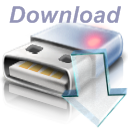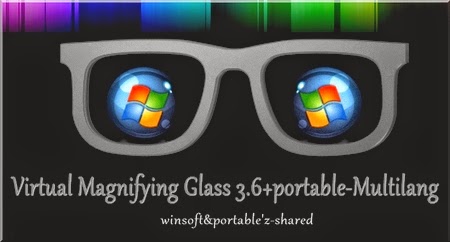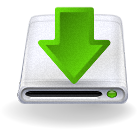NetWorx
Free bandwidth monitoring and usage reporting
NetWorx iconNetWorx is a simple and free, yet powerful tool that helps
you objectively evaluate your bandwidth situation.
You can use it to collect bandwidth usage data and measure the speed
of your Internet or any other network connection.
NetWorx can help you identify possible sources of network problems,
ensure that you do not exceed the bandwidth limits specified by your ISP,
or track down suspicious network activity characteristic of Trojan horses and hacker attacks.
The program allows you to monitor all your network connections or a specific network connection (such as
Wireless or Mobile Broadband) only.
The software also features a system of highly customisable visual and sound alerts.
You can set it up to alert you when the network connection is down
or when some suspicious activity, such as unusually heavy data flow, occurs.
It can also automatically disconnect all dial-up connections and shut down the system.
The incoming and outgoing traffic is represented on a line chart and logged to a file,
so that you can always view statistics about your daily, weekly and monthly bandwidth usage and dial-up duration.
The reports can be exported to a variety of formats, such as HTML,
MS Word and Excel, for further analysis.
Key Features:
Clear graphic and/or numeric display
Usage reports with export to a variety of file formats, including Excel, MS Word and HTML
Permits close supervision of uploads and downloads
Works with dial-up, ISDN, cable modems, ADSL, Ethernet cards, and more
Includes network information and testing tools with advanced netstat that displays
applications using your Internet connection
Option to notify user or disconnect from the Internet automatically when network activity exceeds a certain level
Speed meter to accurately time downloads and report the average transfer rates
Dial-up session journal with detailed information about every session
Absolutely free and does not contain any adware/spyware/malware
You can help make NetWorx better!
Due to popular demand, we have recently made NetWorx multilingual.
With NetWorx you can:
Find out and monitor how fast your Internet connection is
Find out and monitor how much Internet traffic you consume
Verify whether your ISP charges your Internet usage fairly
Detect a suspicious network activity on your computer
Perform simple network tests such as ping and trace route
Be notified about excessive Internet usage
Supported platforms:
Windows XP,
Windows 7, Windows 8, Windows Server 2003 through 2012
32-bit and 64-bit
[Author's Note]